To take a part in Airdrop, you need to have a purse that allows you to store ERC-20 tokens.
It is highly recommended not to use the address of the Ethereum wallet on the exchange — firstly, the tokens simply will not reach you, and secondly, the personal purse that you have access to is much safer than the exchange.
The most convenient, simple and safe wallet is MyEtherWallet : https://www.myetherwallet.com/.
For greater security, always check that the row with the address of the site has a green field MYETHERWALLET LLC, and better save the site in the browser via adding it to bookmarks.
![]()
Registration of the purse is simple and takes only a minute. Let’s start.
1. Open the myetherwallet.com website and click on the “New Wallet” tab
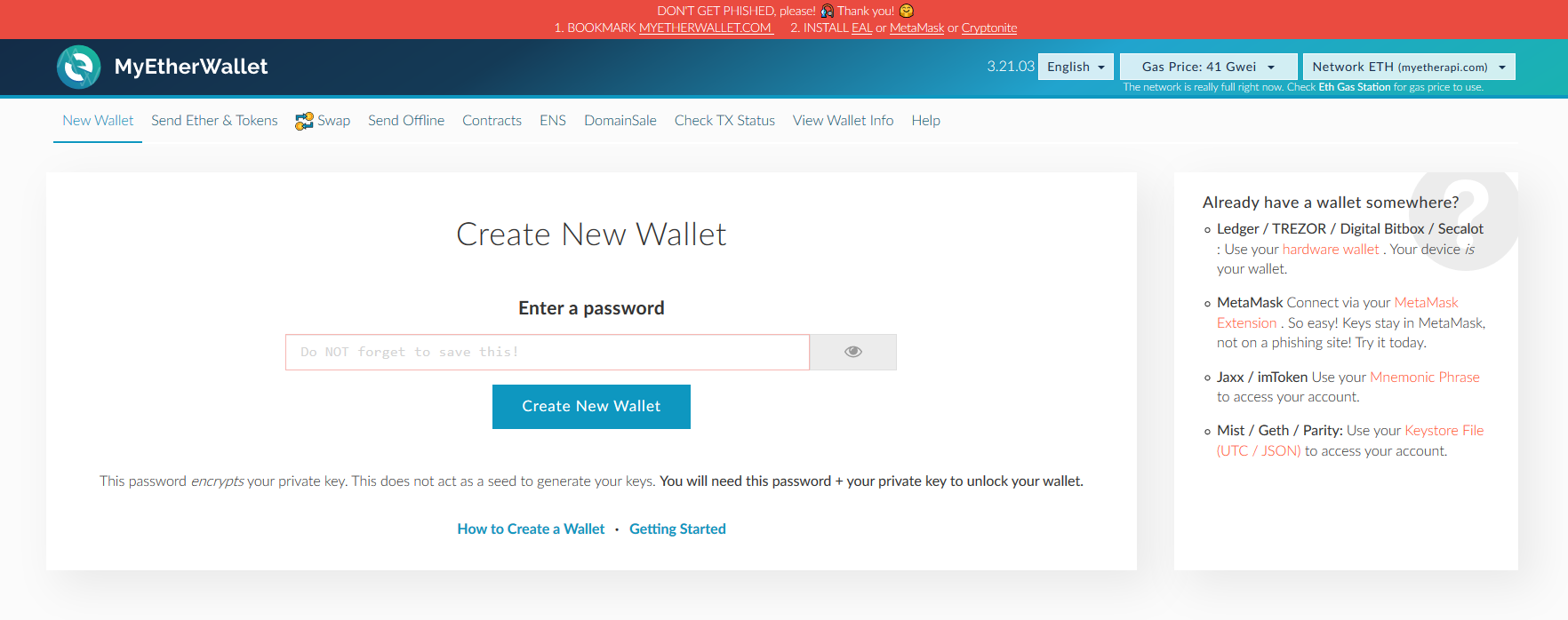 You will have to create a strong password. To do it easily, you may take advantage of a special kit for password generation .
You will have to create a strong password. To do it easily, you may take advantage of a special kit for password generation .
2. After entering the password, you will be asked to save your keystore file. Download and save it in a safe place. If it is lost, you will not be able to restore access to the purse.
After downloading, click on the red button.
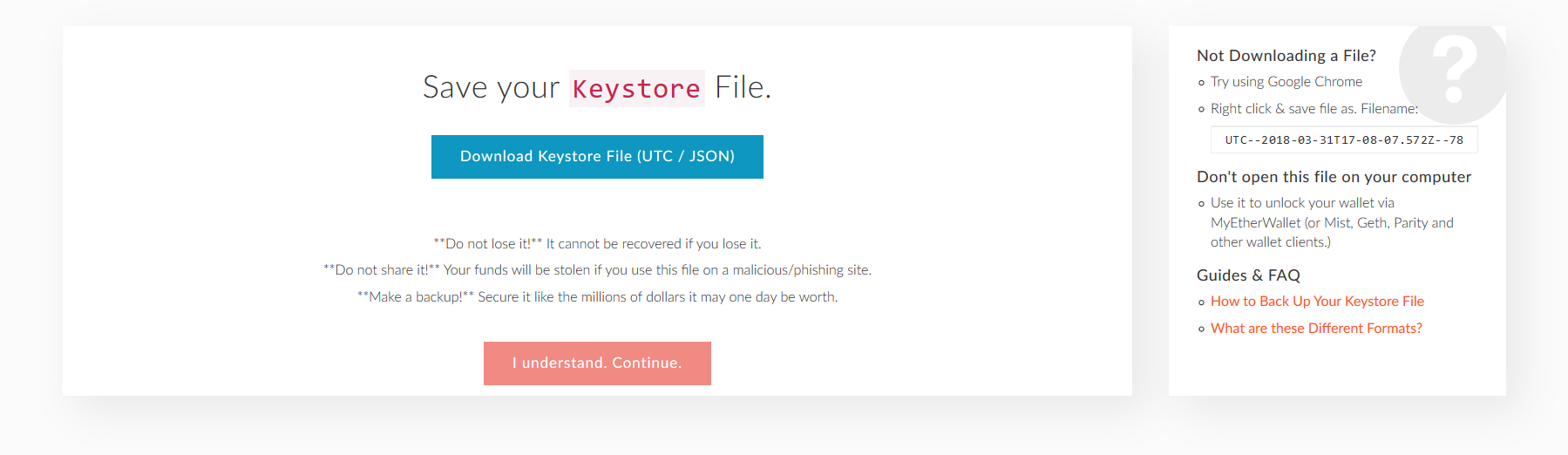
3. You will open your Private Key, which allows you to log in to your wallet. Copy it to a protected file or create a separate text file to store it.

4. To enter your purse select the “private key” method and insert the combination above.
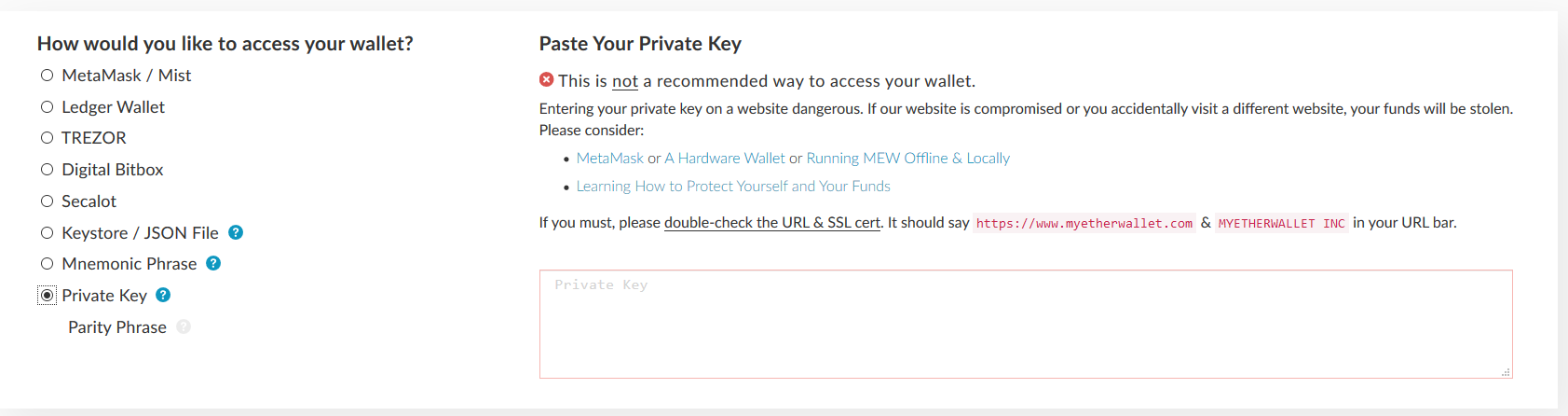
5. After entering, a page with the address of your account and the possibility of transferring to any recipient will be opened.
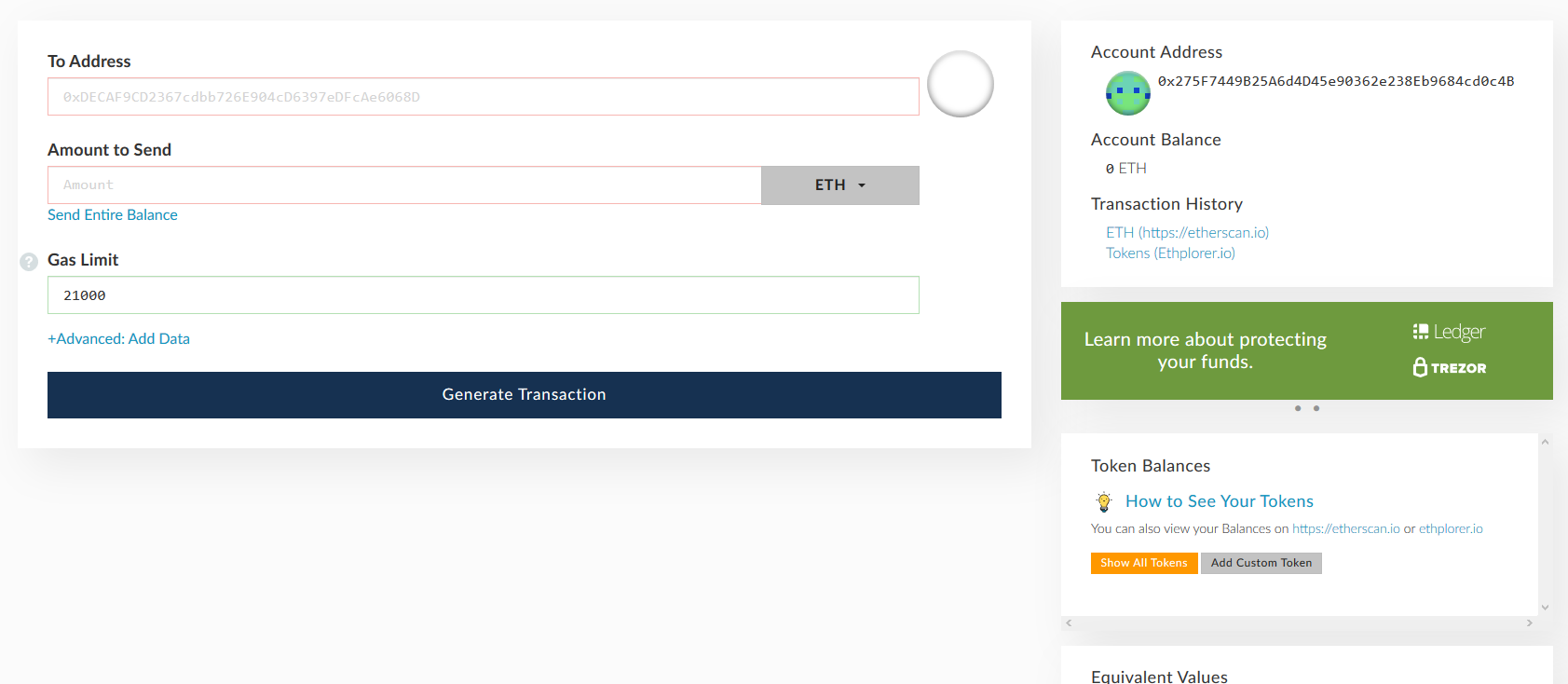
To carry out transactions it is necessary to have Gas — so to speak “fuel” for paying fees. It is enough to throw 0.01 ETH on the wallet, this is quite enough for carrying out transactions.
Generally, in airdrops, tokens are automatically charged to the address you specify.
To see all the tokens in your wallet, just click on the yellow “Show All Tokens” button.
However, if you want to manually add a token to the Ethereum (ERC-20) block, click the “Add your Token” button. Then a window will appear. You will have to enter the contact address, the name of the token and the number of characters after commas (you can get this information from the developers themselves) to this window.


